cPanel login information will be sent via email when we create your hosting account. To login to cPanel:
- Open an internet browser in your computer
- Go to http://yoursite.com/cpanel (replace yoursite.com with your domain name)
- You will see a page like below, or a pop-up box asking for username and password
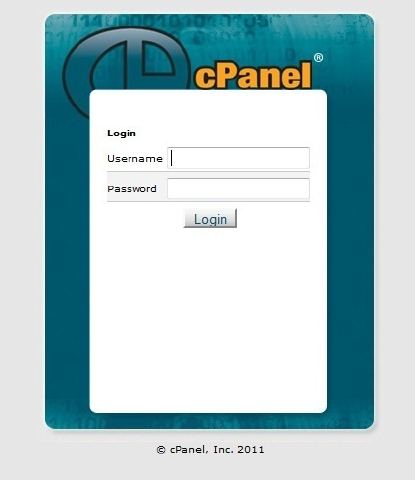
- Enter the username and password we provide
- Click Login
- You can do a lot of things in cPanel, like creating email accounts, managing your files, databases and cronjobs etc.
- When you have completed your jobs, click the logout button at top-right corner to exit

