Creating email accounts is very easy in cPanel. All email accounts support POP3 and IMAP.
- Login to cPanel
- Click Email Accounts

- In next page
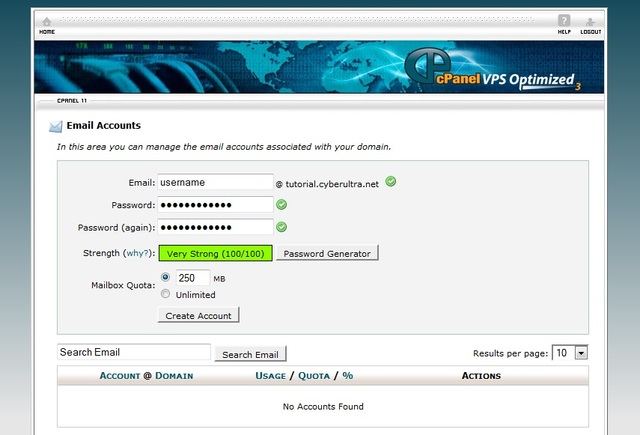
- Enter a username. It can be anything of your choice.
- Enter a password. You may use the Password Generator to create a strong random password.
- Enter the mailbox quota, or choose Unlimited.
- Click Create Account.
NOTES:
1) Email accounts are accessible via http://yoursite.com/webmail/ , POP3 or IMAP.
2) When login, use full email address as username, e.g. username@yoursite.com.
